Heroku 常见命令
Heroku, 一个很受欢迎的云平台,特点是不需要配置环境,代码推送过来就完成部署了。底层系统是基于 Ubuntu 的。
Heroku, 一个很受欢迎的云平台,特点是不需要配置环境,代码推送过来就完成部署了。底层系统是基于 Ubuntu 的。
添加连接
- 查看 remote :
git remote -v - 添加远程仓库:
git remote add heroku git@heroku.com:xxx-xxx-xx.git - 删除本地 remote:
git remote rm heroku - 推送本地分支到 heroku 的 master 分支:
git push heroku 本地欲推送的分支名:master
基础指令
- 登陆 heroku:
heroku login - 新建 heroku 应用:
heroku create - 打开 heroku 应用:
heroku open(在浏览器中)
在 heroku 执行 rails/rake 命令
heroku run rails console
heroku run rake db:migrate
- heroku 三兄弟
heroku run rake db:dropheroku run rake db:createheroku run rake db:migrate
heroku run rake db:seed
常用查错命令
可以用 heroku logs 搭配 grep 命令来快速查错。
注意下面命令中的
|,这个被称为管道命令,可以这样认为将|前面的输出当作后面的输入-i: 忽略大小写
- 查看错误:
heroku logs | grep -i error(-i不区分大小写)
- 查看 model 对应关系:
heroku logs grep -i -E 'belongs_to|has_many’
- 查找 bootstrap 时:
heroku logs grep -i bootstrapgit grep -i --name-only bootstrap
常见错误
Heroku can't be established

- 这种情况多数由于网络的原因,与 heroku 没有建立连接,可以稍候再试,或重启网络,甚至使用 VPN ……
快速查错
执行 heroku logs | grep -i error ,可以快速检索出 heroku 报错的位置
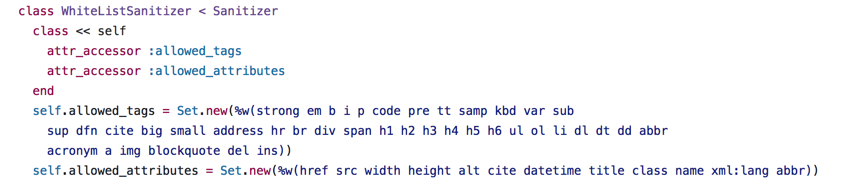
ActionView::Template::Error Missing host to link to!
config/environments/production.rb 里添加下面这样一句
Rails.application.routes.default_url_options[:host] = 'myappsname.herokuapp.com'
[Heroku/devise - Missing host to link to! Please provide :host parameter or set default_url_options(http://stackoverflow.com/questions/4114835/heroku-devise-missing-host-to-link-to-please-provide-host-parameter-or-set-d)