本地一切正常,heroku 上图片不显示
本地一切正常,heroku 上图片不显示
不显示原因
- 如果图片是放到
app/public/images里- Heroku 会将免费用户存放到
app/public当中的图片删除掉 - 但放在
app/assets/images里的不会被删除
- Heroku 会将免费用户存放到
- 如果图片是放到
app/assets/images里- 但 rails 在
production环境时,是不能直接处理静态资源的。 - 所谓静态资源是指: images, javascript, css 等
- 要经过
precompile将静态资源打成一个经过压缩的文件,如下图,文件名为application-xxx.css或application-xxx.js- 其中
xxx为时间戳,用于区分由不同时间precompile的文件 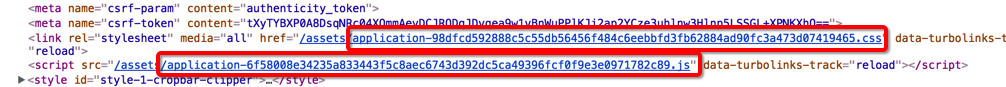
- 其中
- 但 rails 在
解决办法
图片放到 app/assets/images 里
-
修改 config/environments/production.rb
config.assets.compile = true -
终端里执行:
rake assets:precompilegit add .git commit -m "message" -
将修改推送到 heroku
git push heroku 最新分支:master
使用图片外链
先将图片存入图床,而后直接使用图片的链接,如
http://xxx.jpg
如果在 css 中使用图片链接,
几点注意
- 只要修改了静态资源,如图片、CSS 或 Javascript ,推送之前就需要执行
rake assets:precompile
关于 assets 的 helper
config/application.rb
config.assets.paths << "#{Rails.root}/app/assets/videos"
app/assets/videos/show.mp4
- 返回一个指向资源的字符串
asset-path("rails.png")=>"/assets/rails.png" - 返回一个资源的地址引用
asset-url("rails.png")=>url(/assets/rails.png)
为了方便起见,不同的 asset 有对应的 -path 与 -url helper:image, font, video, audio, javascript, stylesheet。
例如:
image-path("rails.png")=>"/assets/rails.png"-
image-url("rails.png")=>url(/assets/rails.png) - 其它有:
font-path,video-path,audio-path,javascript-path,stylesheet-path -
其它有:
font-url,video-url,audio-url,javascript-url,stylesheet-url -
返回一个对特定目录用 Base64 进行编码的地址引用
asset-data-url("rails.png")=>url(data: image/png; base64, iVBORw0K...)
- sass-rails asset path helper
Similar Posts
Comments(需要科学上网)
Content